Toyota CH-R Owners Manual: Customization
Customizable features
Your vehicle includes a variety of electronic features that can be personalized to suit your preferences. The settings of these features can be changed using the multi-information display or at your Toyota dealer.
Customizing vehicle features
■ Changing using the multi-information display
1. Press
 or
or
 of the meter control switches, select
of the meter control switches, select
 .
.
2. Press
 or
or
 of the meter control switches, select "Meter Settings", and then press
of the meter control switches, select "Meter Settings", and then press
 .
.
3. Press
 or
or
 of the meter control switches, select the item, and then press
of the meter control switches, select the item, and then press .
.
4. Press
 or
or
 of
the meter control switches, select the desired setting, and then press
of
the meter control switches, select the desired setting, and then press .
.
To go back to the previous screen or exit the customize mode, press
 .
.
■ Changing on the audio system screen
1. Press the "MENU" button.
2. Select "Setup" on the "Menu" screen.
3. Select "General" or "Vehicle" on the "Setup" screen.
Various setting can be changed. Refer to the list of settings that can be changed for details.
Customizable features
Some function settings are changed simultaneously with other functions when customized. Contact your Toyota dealer for further details.
-
Settings that can be changed using the multi-information display
-
Settings that can be changed on the audio system screen
-
Settings that can be changed by your Toyota dealer
Definition of symbols: O = Available, - = Not available
■ Gauges, meters and multi-information display

*1: The default setting varies according to country.
*2: 2 of the following items: current fuel consumption (gauge display), current
fuel consumption (numerical display), average fuel economy (after reset), average
fuel economy (after start), average fuel economy (after refuel), average vehicle
speed (after reset), average vehicle speed (after start), elapsed time (after reset),
elapsed time (after start), distance (driving range), distance (after start), blank.
■ Instrument cluster

■ Smart key system* and wireless remote control

*: If equipped
■ Smart key system*

*: If equipped
■ Wireless remote control

■ Outside rear view mirrors
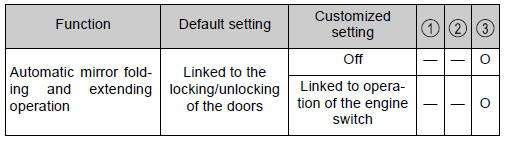
■ Power windows

*1: Vehicles without a smart key system
*2: Vehicles with a smart key system
■ Turn signal lever

■ Automatic light control system

■ PCS (Pre-Collision System)

■ LDA (Lane Departure Alert with steering control)

■ Air conditioning system

■ Illumination

*1: Vehicles with a smart key system
*2: If equipped
■In the following situations, customize mode in which the settings can be changed through the multi-information display will automatically be turned off
- A warning message appears after the customize mode screen is displayed.
- The engine switch is turned off.
- The vehicle begins to move while the customize mode screen is displayed.
■During customization As the engine needs to be running during customization, ensure that the vehicle is parked in a place with adequate ventilation. In a closed area such as a garage, exhaust gases including harmful carbon monoxide (CO) may collect and enter the vehicle. This may lead to death or a serious health hazard.
■During customization To prevent battery discharge, ensure that the engine is running while customizing features.
 Glossary of tire terminology
Glossary of tire terminology
Tire related term
Meaning
Cold tire inflation pressure
Tire pressure when the vehicle has been parked for three
hours or more, or has not been driven more than 1 mile or 1.5 ...
 Items to initialize
Items to initialize
Items to initialize
The following items must be initialized for normal system operation
after such cases as the battery being reconnected, or maintenance being performed
on the vehicle:
I ...
Other materials:
Toyota CH-R Service Manual > Rear Door: Disassembly
DISASSEMBLY
CAUTION / NOTICE / HINT
The necessary procedures (adjustment, calibration, initialization or registration)
that must be performed after parts are removed and installed, or replaced during
the rear door removal/installation are shown below.
Necessary Procedures After Parts Removed/ ...
Toyota CH-R Service Manual > Pre-collision System: Front Camera Module Circuit (C1AA0)
DESCRIPTION
The millimeter wave radar sensor assembly receives information about the area
in front of the vehicle from the forward recognition camera.
If the millimeter wave radar sensor assembly detects a malfunction in the forward
recognition camera, it stores DTC C1AA0.
DTC No.
...
Toyota C-HR (AX20) 2023-2025 Owner's Manual
Toyota CH-R Owners Manual
- For safety and security
- Instrument cluster
- Operation of each component
- Driving
- Interior features
- Maintenance and care
- When trouble arises
- Vehicle specifications
- For owners
Toyota CH-R Service Manual
- Introduction
- Maintenance
- Audio / Video
- Cellular Communication
- Navigation / Multi Info Display
- Park Assist / Monitoring
- Brake (front)
- Brake (rear)
- Brake Control / Dynamic Control Systems
- Brake System (other)
- Parking Brake
- Axle And Differential
- Drive Shaft / Propeller Shaft
- K114 Cvt
- 3zr-fae Battery / Charging
- Networking
- Power Distribution
- Power Assist Systems
- Steering Column
- Steering Gear / Linkage
- Alignment / Handling Diagnosis
- Front Suspension
- Rear Suspension
- Tire / Wheel
- Tire Pressure Monitoring
- Door / Hatch
- Exterior Panels / Trim
- Horn
- Lighting (ext)
- Mirror (ext)
- Window / Glass
- Wiper / Washer
- Door Lock
- Heating / Air Conditioning
- Interior Panels / Trim
- Lighting (int)
- Meter / Gauge / Display
- Mirror (int)
- Power Outlets (int)
- Pre-collision
- Seat
- Seat Belt
- Supplemental Restraint Systems
- Theft Deterrent / Keyless Entry
0.0138
