Toyota CH-R Owners Manual: Brake Hold
The brake hold system keeps the brake applied when the shift lever in any position other than P or R with the system on and the brake pedal has been depressed to stop the vehicle. The system releases the brake when the accelerator pedal is depressed with the shift lever in any position other than P or N to allow smooth start off.
Turns the brake hold system on
The brake hold standby indicator (green) comes on. While the system is holding the brake, the brake hold operated indicator (yellow) comes on.
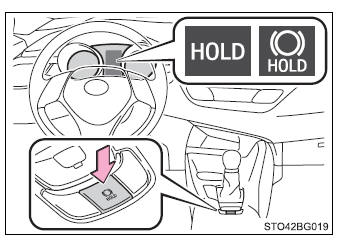
■Brake hold system operating conditions
The brake hold system cannot be turned on in the following conditions:
- The driver's door is not closed.
- The driver is not wearing the seat belt.
If any of the conditions above are detected when the brake hold system is enabled, the system will turn off and the brake hold standby indicator light will go off. In addition, if any of the conditions are detected while the system is holding the brake, a warning buzzer will sound and a message will be shown on the multi-information display. The parking brake will then be set automatically.
■Brake hold function
- If the brake pedal is left released for a period of about 3 minutes after
the system has started holding the brake, the parking brake will be set automatically.
In this case, a warning buzzer sounds and a message is shown on the multi-information display.
- To turn the system off while the system is holding the brake, firmly depress the brake pedal and press the button again.
- The brake hold function may not hold the vehicle when the vehicle is on a steep incline. In this situation, it may be necessary for the driver to apply the brakes. A warning buzzer will sound and the multi-information display will inform the driver of this situation. If a warning message is shown on the multi-information display, read the message and follow the instructions.
■When the parking brake is set automatically while the system is holding the brakes With the brake pedal depressed, release the parking brake by operating the parking brake switch, making sure that the parking brake indicator light goes off.
■If "Brake Hold Fault Depress Brake to Deactivate Visit Your Dealer" is displayed on the multi-information display The system may be malfunctioning. Have the vehicle inspected by your Toyota dealer.
■Warning messages and buzzers Warning messages and buzzers are used to indicate a system malfunction or to inform the driver of the need for caution. If a warning message is shown on the multi-information display, read the message and follow the instructions.
■When the vehicle is on a steep incline When using the brake hold system on a steep incline exercise caution. The brake hold function may not hold the vehicle in such a situation.
■When stopped on a slippery road The system cannot stop the vehicle when the gripping ability of the tires has been exceeded. Do not use the system when stopped on a slippery road.
■When parking the vehicle The brake hold system is not designed for use when parking the vehicle for a long period of time. Turning the engine switch off while the system is holding the brake may release the brake, which would cause the vehicle to move. When operating the engine switch, depress the brake pedal, shift the shift lever to P and set the parking brake.
 Parking brake
Parking brake
A selections can be made as desired from the following modes.
Automatic mode
The parking brake is set or released automatically according to shift lever operation.
Even when in automatic mode, the ...
Other materials:
Toyota CH-R Service Manual > Oil Cooler: Installation
INSTALLATION
PROCEDURE
1. INSTALL TRANSMISSION OIL COOLER BRACKET
(a) Install the transmission oil cooler bracket to the continuously variable
transaxle assembly with the 3 bolts in the order shown in the illustration.
Torque:
13.5 N·m {138 kgf·cm, 10 ft·lbf}
...
Toyota CH-R Service Manual > Vehicle Stability Control System: Zero Point Calibration of Acceleration Sensor Undone (C1336)
DESCRIPTION
The skid control ECU (brake actuator assembly) receives signals from the yaw
rate and acceleration sensor (airbag sensor assembly) via CAN communication.
The airbag sensor assembly has a built-in yaw rate and acceleration sensor and
detects the vehicle's condition using 2 circu ...
Toyota C-HR (AX20) 2023-2025 Owner's Manual
Toyota CH-R Owners Manual
- For safety and security
- Instrument cluster
- Operation of each component
- Driving
- Interior features
- Maintenance and care
- When trouble arises
- Vehicle specifications
- For owners
Toyota CH-R Service Manual
- Introduction
- Maintenance
- Audio / Video
- Cellular Communication
- Navigation / Multi Info Display
- Park Assist / Monitoring
- Brake (front)
- Brake (rear)
- Brake Control / Dynamic Control Systems
- Brake System (other)
- Parking Brake
- Axle And Differential
- Drive Shaft / Propeller Shaft
- K114 Cvt
- 3zr-fae Battery / Charging
- Networking
- Power Distribution
- Power Assist Systems
- Steering Column
- Steering Gear / Linkage
- Alignment / Handling Diagnosis
- Front Suspension
- Rear Suspension
- Tire / Wheel
- Tire Pressure Monitoring
- Door / Hatch
- Exterior Panels / Trim
- Horn
- Lighting (ext)
- Mirror (ext)
- Window / Glass
- Wiper / Washer
- Door Lock
- Heating / Air Conditioning
- Interior Panels / Trim
- Lighting (int)
- Meter / Gauge / Display
- Mirror (int)
- Power Outlets (int)
- Pre-collision
- Seat
- Seat Belt
- Supplemental Restraint Systems
- Theft Deterrent / Keyless Entry
0.011

