Toyota CH-R Service Manual: Diagnosis System
DIAGNOSIS SYSTEM
CHECK DLC3
(a) Check the DLC3.
Click here .gif)
FUNCTION OF PASSENGER AIRBAG ON/OFF INDICATOR
(a) Initial check
(1) Turn the ignition switch to ON.
(2) The passenger airbag ON/OFF indicator comes on for approximately 4 seconds, then goes off for approximately 2 seconds.
(3) Approximately 6 seconds after the ignition switch is turned ON, the passenger airbag ON/OFF indicator will indicate ON/OFF depending on the following conditions.
Indicator Operation|
Front Passenger Seat Condition |
Passenger Airbag ON/OFF Indicator |
SRS Warning Light |
|
|---|---|---|---|
|
ON Indicator |
OFF Indicator |
||
|
Vacant |
OFF |
ON |
OFF |
|
Adult*1 is seated |
ON |
OFF |
OFF |
|
Child*2 is seated |
ON or OFF*2 |
OFF or ON*2 |
OFF |
|
Child restraint system is installed |
OFF |
ON |
OFF |
|
Occupant classification system failure |
OFF |
ON |
ON |
- *1: The system judges a person of average adult weight or more as an adult. If a smaller adult sits in the front passenger seat, the system may not recognize them as an adult depending on their physique and posture.
- *2: The system may not recognize a child or a child in a child restraint system as a child depending on factors such as the positioning of the child restraint system or the child's physique or posture.
HINT:
- The passenger airbag ON/OFF indicator illuminates based on the following timing chart in order to check the indicator light circuit.
- When the occupant classification system has a malfunction, both the SRS warning light and passenger airbag ON/OFF indicator ("OFF") come on. In this case, check for airbag system DTCs first.
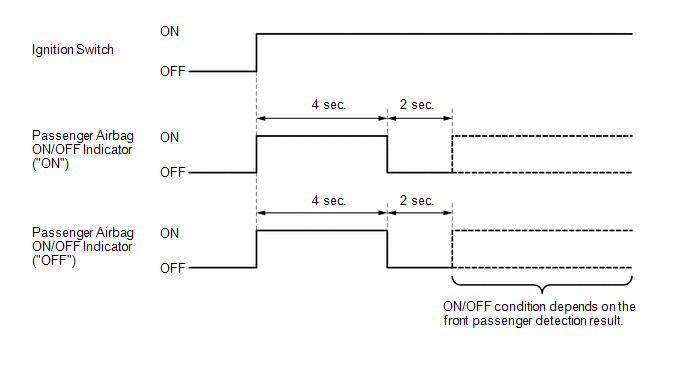
PASSENGER AIRBAG ON/OFF INDICATOR CHECK
(a) Turn the ignition switch to ON.

(b) Check that the passenger airbag ON/OFF indicator ("ON" and "OFF") comes on for approximately 4 seconds, then goes off for approximately 2 seconds.
HINT:
Refer to the indicator operation table in Function of Passenger Airbag ON/OFF Indicator for the passenger airbag ON/OFF indicator operation when the ignition switch is turned ON and approximately 6 seconds elapse.
 Terminals Of Ecu
Terminals Of Ecu
TERMINALS OF ECU
OCCUPANT DETECTION ECU
Terminal No. (Symbol)
Wiring Color
Terminal Description
Condition
Specified Condition
...
 Dtc Check / Clear
Dtc Check / Clear
DTC CHECK / CLEAR
DTC CHECK
(a) Turn the ignition switch off.
(b) Connect the Techstream to the DLC3.
(c) Turn the ignition switch to ON, and wait for at least 10 seconds.
(d) Turn the Techstream ...
Other materials:
Toyota CH-R Service Manual > Wireless Door Lock Control System(w/ Smart Key System): How To Proceed With Troubleshooting
CAUTION / NOTICE / HINT
HINT:
The wireless door lock control system troubleshooting procedure is based
on the premise that the power door lock control system is operating properly.
Check the power door lock control system first before troubleshooting the
wireless door lock cont ...
Toyota CH-R Service Manual > Name Plate: Installation
INSTALLATION
CAUTION / NOTICE / HINT
HINT:
When installing the name plates, heat the back door outside garnish and name
plates using a heat light.
Heating Temperature
Item
Temperature
Back Door Outside Garnish
Name Plate
...
Toyota C-HR (AX20) 2023-2025 Owner's Manual
Toyota CH-R Owners Manual
- For safety and security
- Instrument cluster
- Operation of each component
- Driving
- Interior features
- Maintenance and care
- When trouble arises
- Vehicle specifications
- For owners
Toyota CH-R Service Manual
- Introduction
- Maintenance
- Audio / Video
- Cellular Communication
- Navigation / Multi Info Display
- Park Assist / Monitoring
- Brake (front)
- Brake (rear)
- Brake Control / Dynamic Control Systems
- Brake System (other)
- Parking Brake
- Axle And Differential
- Drive Shaft / Propeller Shaft
- K114 Cvt
- 3zr-fae Battery / Charging
- Networking
- Power Distribution
- Power Assist Systems
- Steering Column
- Steering Gear / Linkage
- Alignment / Handling Diagnosis
- Front Suspension
- Rear Suspension
- Tire / Wheel
- Tire Pressure Monitoring
- Door / Hatch
- Exterior Panels / Trim
- Horn
- Lighting (ext)
- Mirror (ext)
- Window / Glass
- Wiper / Washer
- Door Lock
- Heating / Air Conditioning
- Interior Panels / Trim
- Lighting (int)
- Meter / Gauge / Display
- Mirror (int)
- Power Outlets (int)
- Pre-collision
- Seat
- Seat Belt
- Supplemental Restraint Systems
- Theft Deterrent / Keyless Entry
0.0109
