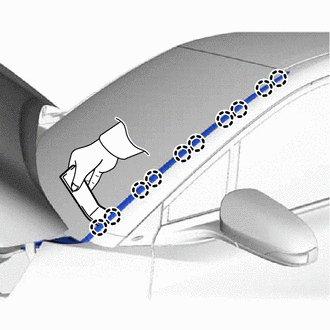Toyota CH-R Service Manual: Removal
REMOVAL
CAUTION / NOTICE / HINT
HINT:
- Use the same procedure for the RH side and LH side.
- The following procedure is for the LH side.
PROCEDURE
1. REMOVE WINDSHIELD OUTSIDE MOULDING
(a) Apply protective tape around the windshield outside moulding.

.png) |
Protective Tape |
(b) Disengage the claws and clip to disconnect the windshield outside moulding as shown in the illustration.

.png) |
Remove in this Direction |
|
(c) Using a moulding remover D, disengage the claws to remove the windshield outside moulding. |
|
2. REMOVE NO. 1 WINDSHIELD OUTSIDE MOULDING CLIP
HINT:
Perform the following procedure only when replacement of a No. 1 windshield outside moulding clip is necessary.
(a) Disengage the claws to remove the 5 No. 1 windshield outside moulding clips as shown in the illustration.

.png) |
Remove in this Direction |
3. REMOVE NO. 3 WINDSHIELD OUTSIDE MOULDING CLIP
HINT:
Perform the following procedure only when replacement of a No. 3 windshield outside moulding clip is necessary.
(a) Remove the windshield glass sub-assembly.
Click here
.gif)
.gif)
(b) Insert a 4.0 mm (0.157 in.) drill bit into a drill.
|
(c) Tape the 4.0 mm (0.157 in.) drill bit 5.0 mm (0.197 in.) from the tip as shown in the illustration. Standard Measurement:
NOTICE: Tape the 4.0 mm (0.157 in.) drill bit to prevent the drill bit from going too deep. |
|
|
(d) Lightly press the drill bit against the No. 3 windshield outside moulding clips to drill off the No. 3 windshield outside moulding clip flanges, and remove the 5 No. 3 windshield outside moulding clips. CAUTION: Be careful of the drilled No. 3 windshield outside moulding clips, as they may be hot. NOTICE:
|
|
(e) Using a vacuum cleaner, remove the No. 3 windshield outside moulding clip fragments and shavings from the drilled areas.
 Components
Components
COMPONENTS
ILLUSTRATION
*1
NO. 1 WINDSHIELD OUTSIDE MOULDING CLIP
*2
NO. 3 WINDSHIELD OUTSIDE MOULDING CLIP
*3
WINDSHIELD OU ...
 Installation
Installation
INSTALLATION
CAUTION / NOTICE / HINT
HINT:
Use the same procedure for the RH side and LH side.
The following procedure is for the LH side.
PROCEDURE
1. INSTALL NO. 3 WINDSHIELD ...
Other materials:
Toyota CH-R Service Manual > Brake Fluid: On-vehicle Inspection
ON-VEHICLE INSPECTION
PROCEDURE
1. INSPECT BRAKE FLUID LEVEL IN RESERVOIR
(a) Check the fluid level.
If brake fluid level is lower than the MIN line, check for leaks and
inspect the disc brake pads. If necessary, refill the reservoir with brake
fluid to the MAX line after re ...
Toyota CH-R Service Manual > Navigation System: Satellite Radio Broadcast cannot be Received
CAUTION / NOTICE / HINT
NOTICE:
Some satellite radio broadcasts require payment. A contract must be made between
a satellite radio company and the user. If the contract expires, it will not be
possible to listen to the broadcast.
WIRING DIAGRAM
PROCEDURE
1.
CHECK ...
Toyota C-HR (AX20) 2023-2025 Owner's Manual
Toyota CH-R Owners Manual
- For safety and security
- Instrument cluster
- Operation of each component
- Driving
- Interior features
- Maintenance and care
- When trouble arises
- Vehicle specifications
- For owners
Toyota CH-R Service Manual
- Introduction
- Maintenance
- Audio / Video
- Cellular Communication
- Navigation / Multi Info Display
- Park Assist / Monitoring
- Brake (front)
- Brake (rear)
- Brake Control / Dynamic Control Systems
- Brake System (other)
- Parking Brake
- Axle And Differential
- Drive Shaft / Propeller Shaft
- K114 Cvt
- 3zr-fae Battery / Charging
- Networking
- Power Distribution
- Power Assist Systems
- Steering Column
- Steering Gear / Linkage
- Alignment / Handling Diagnosis
- Front Suspension
- Rear Suspension
- Tire / Wheel
- Tire Pressure Monitoring
- Door / Hatch
- Exterior Panels / Trim
- Horn
- Lighting (ext)
- Mirror (ext)
- Window / Glass
- Wiper / Washer
- Door Lock
- Heating / Air Conditioning
- Interior Panels / Trim
- Lighting (int)
- Meter / Gauge / Display
- Mirror (int)
- Power Outlets (int)
- Pre-collision
- Seat
- Seat Belt
- Supplemental Restraint Systems
- Theft Deterrent / Keyless Entry
0.0099