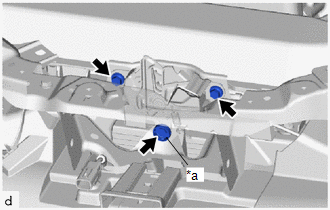Toyota CH-R Service Manual: Removal
REMOVAL
PROCEDURE
1. REMOVE FRONT WHEEL
Click here
.gif)
2. REMOVE FRONT BUMPER ASSEMBLY
Click here
.gif)
3. REMOVE FRONT FENDER MOULDING SUB-ASSEMBLY
Click here
.gif)
4. REMOVE ROCKER PANEL MOULDING LH
Click here
.gif)
5. REMOVE FRONT FENDER LINER LH
(a) Remove the 2 screws, 7 clips and front fender liner LH.

6. REMOVE NO. 1 RADIATOR GRILLE RETAINER
Click here
.gif)
7. REMOVE NO. 1 RADIATOR TO SUPPORT SEAL
Click here
.gif)
8. REMOVE HOOD LOCK NUT CAP
Click here
.gif)
9. REMOVE HOOD LOCK ASSEMBLY (w/ Engine Hood Courtesy Switch)
Click here
.gif)
10. REMOVE HOOD LOCK ASSEMBLY (w/o Engine Hood Courtesy Switch)
|
(a) Remove the 2 bolts and hood lock bolt. |
|
|
(b) Disengage the guide to remove the hood lock assembly from the hood lock control cable assembly. |
|
11. DISCONNECT HOOD LOCK CONTROL LEVER SUB-ASSEMBLY
Click here
.gif)
12. REMOVE HOOD LOCK CONTROL CABLE HOLDER
(a) Disengage the claw to remove the hood lock control cable holder as shown in the illustration.

.png) |
Remove in this Direction |
13. REMOVE HOOD LOCK CONTROL LEVER SUB-ASSEMBLY
|
(a) Remove the hood lock control lever sub-assembly from the hood lock control cable assembly. |
|
14. REMOVE HOOD LOCK CONTROL CABLE ASSEMBLY
(a) Disconnect the hood lock control cable assembly from the clamps.

|
*a |
Grommet |
- |
- |
(b) Disengage the grommet.
(c) Pull the hood lock control cable assembly from the engine compartment to remove it.
 Components
Components
COMPONENTS
ILLUSTRATION
*1
FRONT FENDER LINER LH
*2
NO. 1 RADIATOR GRILLE RETAINER
*3
NO. 1 RADIATOR TO SUPPORT SEAL
...
 Installation
Installation
INSTALLATION
PROCEDURE
1. INSTALL HOOD LOCK CONTROL CABLE ASSEMBLY
(a) Pass the hood lock control cable assembly into the engine compartment.
(b) Engage the grommet.
*a
Gr ...
Other materials:
Toyota CH-R Service Manual > Rear Seat Side Airbag Assembly: On-vehicle Inspection
ON-VEHICLE INSPECTION
CAUTION / NOTICE / HINT
CAUTION:
Be sure to correctly follow the removal and installation procedures for the rear
seat airbags.
PROCEDURE
1. INSPECT REAR SEAT AIRBAG (for Vehicle not Involved in Collision)
(a) Perform a diagnostic system check.
Click here
(b) Visual ...
Toyota CH-R Service Manual > Meter / Gauge System: System Description
SYSTEM DESCRIPTION
INPUT AND OUTPUT SIGNALS OF COMBINATION METER ASSEMBLY
(a) Meter or Gauge
Item
Condition
Input/Output
Communication line
Signal
Component
Speedometer
Gauge
Input
...
Toyota C-HR (AX20) 2023-2025 Owner's Manual
Toyota CH-R Owners Manual
- For safety and security
- Instrument cluster
- Operation of each component
- Driving
- Interior features
- Maintenance and care
- When trouble arises
- Vehicle specifications
- For owners
Toyota CH-R Service Manual
- Introduction
- Maintenance
- Audio / Video
- Cellular Communication
- Navigation / Multi Info Display
- Park Assist / Monitoring
- Brake (front)
- Brake (rear)
- Brake Control / Dynamic Control Systems
- Brake System (other)
- Parking Brake
- Axle And Differential
- Drive Shaft / Propeller Shaft
- K114 Cvt
- 3zr-fae Battery / Charging
- Networking
- Power Distribution
- Power Assist Systems
- Steering Column
- Steering Gear / Linkage
- Alignment / Handling Diagnosis
- Front Suspension
- Rear Suspension
- Tire / Wheel
- Tire Pressure Monitoring
- Door / Hatch
- Exterior Panels / Trim
- Horn
- Lighting (ext)
- Mirror (ext)
- Window / Glass
- Wiper / Washer
- Door Lock
- Heating / Air Conditioning
- Interior Panels / Trim
- Lighting (int)
- Meter / Gauge / Display
- Mirror (int)
- Power Outlets (int)
- Pre-collision
- Seat
- Seat Belt
- Supplemental Restraint Systems
- Theft Deterrent / Keyless Entry
0.0103